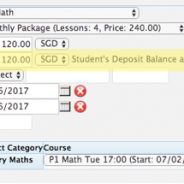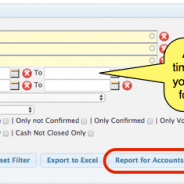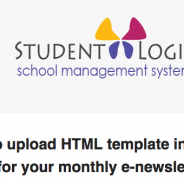StudentLogic – How to correctly forfeit deposit
This week we will explain How to correctly offset deposit that is forfeited to make sure everyone is doing it the right way. There are actually few ways it can be done, but if you want your reports to show forfeited deposit correctly as your income, then please follow the steps provided in this email. 1) Forfeited Deposit is your INCOME and thus first step is to create an invoice to record this income correctly. Go to Sales module / Invoices and create new Invoice as shown below. Invoice is created for parent/student whose deposit you want...
read moreStudentLogic – Report for Accounts
One of the most important reports in the StudentLogic school management system to check, at least monthly, is “Report for Accounts’. As the name suggests, report is mainly intended for Accountant or Accounting Department at the end of the month to reconcile or make summary postings into your accounting system. However, it’s a great report to be monitored regularly by business owners for various reasons: This report is the only one to nicely in one place combine both sides – sales as well as collections and outlines the...
read moreStudentLogic – How to upload HTML template into Mass Email for your monthly e-newsletter.
StudentLogic system can convert properly-formatted ZIP files that contain your custom HTML and assets into functional e-newsletter or other mass email templates. Upload a ZIP file from New Mass Email to create your e-newsletter from your own HTML.In this article, you’ll learn how to upload a ZIP file that contains template HTML code and assets from the Mass Email.It’s advisable to let your designer to read this email too to know how to prepare your HTML template correctly. The upload is already very easy and can be done by...
read moreStudentLogic – the most efficient ways to communicate your system issues to us
It’s time to remind ourselves of some basic principles to communicate well to make sure that users experience with StudentLogic and Nextlogic support team is a pleasant one. The basis of a happy client is not a “super-hero like” system that has no faults but a wise, efficient and respectful communication that goes both ways from supplier to client and from client/user to supplier. We really appreciate if StudentLogic users follow the instructions below to begin with to make sure that this is true for all of us. Let’s...
read moreStudentLogic – CRM Features Refresher
This week’s educational blog would be a consolidation of few questions we received from some clients and our answers. We hope to refresh and remind you some of the CRM Features of StudentLogic. Q1. How to tag/classify new data as Prospects or Leads ? This is done in the Contacts Database (CRM Module in the system) – at the back-end there is only one big CRM Contacts Database to make sure that it’s easy to handle various types of relationships that can happen these days like one contact can be a supplier, parent and contact...
read more