StudentLogic – Report for Accounts
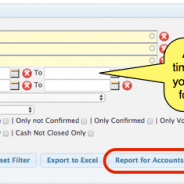
One of the most important reports in the StudentLogic school management system to check, at least monthly, is “Report for Accounts’. As the name suggests, report is mainly intended for Accountant or Accounting Department at the end of the month to reconcile or make summary postings into your accounting system.
However, it’s a great report to be monitored regularly by business owners for various reasons:
- This report is the only one to nicely in one place combine both sides – sales as well as collections and outlines the difference. These numbers are further sub-categorized to quickly view income from various types of services you offer (registration fees, classes, products ). It also contains credits notes and AP payments.
- This report groups the sales & collection information by term if you are running in terms. It’s valuable to quickly view how your terms are doing compared to each other.
- This report exports out all the transactions in the system within selected period of time, which allows you to easily spot any problems with data entry and correct them in timely manner not to influence other reports.
Report for Accounts is available under Sales / Sales / Reports for Accounts.
Only designated users with necessary access rights have access to this report.
The report is always generated into Excel only so you can further process the data, if required.
Let’s have a look at the sample report exported from our demo system to further explain it.

The left side of the report displays all the sales (confirmed and unconfirmed) while the right side is displaying confirmed payments only.
Please, note that left and right side of the report DO NOT have to match as there might be sales that were not paid yet or payments that were received this month but sale was done already in the last month, etc
The information exported is sub-grouped for easy overview (pic below):
1) course sales with term (if you have terms then course sales transactions will be grouped by terms and by year)
2) course sales with no term and no-course sales (course sales transactions that do not use terms are grouped together including all transactions related to merchandise, credits notes or corporate invoices )
All sales information exported out is also grouped in the logical sub-categories:
1) Registration – for all $ collected for registration or one time sign up fee.
2) Deposits – all deposits collected are included (type course deposit as well as type product deposit).
3) Course Fees – all fees for classes and packages (including trial classes and negative sales arising from using “Credit Unused Attendances” functionality).
4) Merchandise – for all $ collected for sales of items with stock.
5) Other Sales – consolidates any other sales that does not logically belong to any other category above including Corporate Invoices.
All Payments / Receivables information is split by various Payment Types from your system.
The very last row of the report shows all final figures per columns => total amounts. You can use this information to create summary one time postings in your accounting system (once a month for example), if you do not wish to create each Invoice all over again in your accounting system. If the data entry is correct, then your accountant can use this final figures to enter into your accounting system. These figures should always be double checked as human error can happen during data entry.
Please, note that if any amount is displayed in brackets () it means a negative amount – amount you owe. It’s very common way of displaying the negative amounts in the reports. It usually applies for credit notes.
If you have any questions or would like to see the demo of StudentLogic school management system, please contact us at support@nextlogic.com.sg.
Thank you,
NextLogic Team

NextLogic Pte. Ltd.
Priority Driven Solutions
NextLogic Pte Ltd, 8 Ubi Road 2, #03-06, 408538 Singapore, Tel.: +65 66351865, Email: support@nextlogic.com.sg






