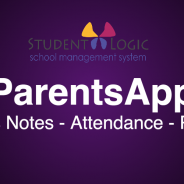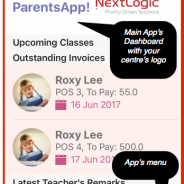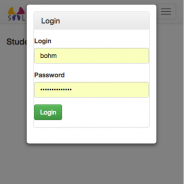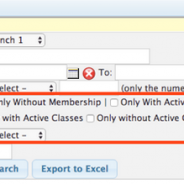StudentLogic – How to return deposit
This video talks about: 1. How to return deposit manually. 2. How to return deposit via withdrawal process.
read moreStudentLogic – How to test Parents’ App before you launch it live
Parents’ App has been successfully launched and before StudentLogic customers can release it live to their parents, the proper testing on their side needs to happen. Please, watch the video for quick overview on how to install the App on your device and test it on behalf of parents and on behalf of your center before you launch it live to your...
read moreStudentLogic – Parents’ App
We would like to introduce you our latest extension to StudentLogic school management system Parents’ App version 1.0 LET’S GET STARTED Why Parents’ App Parents’ App is a free of charge extension to StudentLogic school management system for all our subscribers. There is no extra cost for you to use it, no extra user licences are required. It’s for you to make your clients even more happy and satisfied with your level of service and professionalism. Why would you be happy to use Parent’s App: It’s free...
read moreStudentLogic – Teachers’ / Attendance App
This week, we would like to remind you of our teacher’s / attendance app that is already available to you and the importance of regularly taking attendance for all your classes and students. This email will talk about: 1. Why it is important to take attendance daily / regularly? 2. How to take attendance via app. (There are more features available in the app but we will focus on attendance only in this email.) LET’S GET STARTED Why you should take attendance daily… Taking attendance daily or at least regularly for all...
read moreStudentLogic – Student’s Status Management
With this blog, we are hoping to shed some light on student’s statuses that are currently available in the system. In this article, we will explain the difference between student status, membership status and class status to make sure you are reading and using the information in the system correctly. LET’S GET STARTED Student Status Student Status as displayed next to student’s name in CRM (Active/Withdrawn/Suspended) or in Students summary page is an overall general student’s status that is automatically updated to...
read more