StudentLogic – Importance of Website Policy and Terms & Conditions
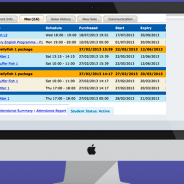
We continue our educational series about StudentLogic School Management System with focus on importance of proper Terms & Conditions and Website Privacy Policy when collecting private data from your customers and prospects.
We feel that it is important for all users to understand this, as you are using StudentLogic system to store the data collected and to process them and further use them in your business for marketing or other purposes.
There are many ways through which you collect private information about your prospects and clients:
- StudentLogic Online Registration Form
- Manual Registration Form with subsequent input of data into the system
- Registration via mobile app
- Other non-related to StudentLogic would be for example your contact forms on your website, on your functions and roadshows, etc.
Singapore government is very strict about how you manage these data collected, especially if you later use them for your mass emails or mass smses that you send out from the system.
It’s very important that every contact you collect information about acknowledges in one way or another that they agree with your Terms & Conditions and/or with your Website Privacy Statement.
This is to protect your organization in case any Contact raises an issue or complains to PDPC, etc.
Your Terms & Conditions as well as Website Privacy Statement should be ideally prepared by professional lawyers who understand the active laws like Singapore Personal Data Protection Act 2012 that came into full effect in July 2014 and other laws that are important for your unique business. Or you can opt out for the use of some online software that can build legal documents like https://dragonlaw.io/sgp/
Here is a sample of Website Privacy Policy. It’s always best to let prospects and customers sign detailed Terms & Conditions at the point of the initial registration with reference to the Website Privacy Policy that is normally published on your website where you can easily update it, if required.
Terms & Conditions that you upload to StudentLogic system should also cover understanding for your Contacts that you might be using their data for marketing or reminder email or sms purposes and they must give consent to it.
To enter or edit your Terms & Conditions in StudentLogic, please go to Admin/Settings/Online Registration. Be careful how you enter your Terms & Conditions here as editing might be wrong if you just copy it from some other website or document.
Terms & Conditions entered here will be in this form displayed on your StudentLogic Online Registration Form for all your prospects to acknowledge online and also on your tablet when using app to collect new student’s info via tablet or when asking parents to sign T&Cs via tablet upon initial visit to the centre.
This Terms & Conditions will be also attached in the form of .pdf file to the email that will go out to the parent once they sign T&Cs via tablet. Email template that will go out is the one mentioned above in the screenshot “Signed TNC Email”. Make sure you update the content under CRM/Notifications/Notifications.
Example of T&Cs displayed in your Online Registration Form
And sample of how Terms & Conditions is displayed to your parents to sign on the tablet upon their first visit to the centre.
Please, see also sample of how the .pdf version emailed to parents will look like.
Lastly, please make sure you mark parents or contacts who requested to be opted out from your mass sms or sms reminder list. Please, check your “Received SMS” folder and mark your contacts accordingly in your CRM as shown below.
1. Check your Received SMS Folder under CRM / Notifications / Received SMS
2. If anyone wishes to opt out from receiving smses from your Organization in the future, go to their CRM page and mark them as “Don’t Send SMS Notifications”. This will disallow this contact from receiving any further sms communication from your side (if you use mass sms feature from StudentLogic of course)
Contacts can Unsubscribe by themselves from your mass email list. System will automatically exclude them from the future mass emails.
If you have any questions, please contact us at support@nextlogic.com.sg.
Thank you,
NextLogic Team
NextLogic Pte Ltd






