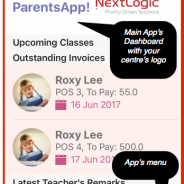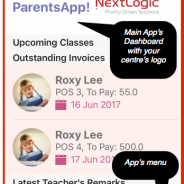Parents’ App Features in the version 1.8
Parents’ App is available for parents’ download from Apple Store and Google Play only. Parents’ Login into the app is possible via mobile, Facebook or Google only.
1. Dashboard / Home
Upon initial login and subsequently upon any opening of the app parents will come to the main dashboard where they can easily see the most recent information from the centre in the following areas: Upcoming classes (if any), Outstanding Invoices (if any), Latest Teacher’s Remarks (if any) and the main menu buttons to navigate through the app are at the bottom.
The dashboard’s logo displayed is your centre’s logo taken from your system (same as the one that is right now printed on your receipts for example).

2. Attendance
Attendance section of the app will list all upcoming or active classes for each student/child (if there are any). There is also option for you to define how many months of history/archive do you want to display to your parents. Archive will display all packages that are expired or completed as of today.
Active Classes

Archived Packages

Parent can request reschedule via app
If class is still active and it’s within required no. of hours before the class (usually more than 48 hours before the class for example) parent can submit request to re-schedule the class with reason why and supportive docs (attach MC for example) and proposed dates for make up class. This step does not mean that parent is directly re-scheduling the class. Request to re-schedule is received into the system’s back-end and staff needs to verify it and re-schedule in the system. Parent can at any time check updated status of the reschedule request via app.

3. Invoices
Invoices section of the app will real time display all active or outstanding invoices that are confirmed or not confirmed in the system’s back-end. Parents/clients will be able to pay online if you define your Paypal account correctly in the system’s back-end. System will also list archived invoices that were already paid for clients’ reference. The list will follow history information defined in the previous step (If you want parents to only see the last 6 months of packages/classes bought for example then only respective invoices for the last 6 months will be displayed in this section.)

4. Teacher Remarks
Teacher is able via teacher’s app to upload notes/comments about the whole class or individual students along with images taken during class and upload under individual students. Those can then instantly be shown to parents via Parents App.

5. Personal Details
Parents are also able to quickly and easily update their contact information, information about their children and upload photos of their children. Main profile picture of the parent is automatically taken from their login information as they need to login via Google or Facebook in this version 1.0.

Parents App version 1.0 needs to be used as it is, it cannot be customized. Thank you for your understanding. |