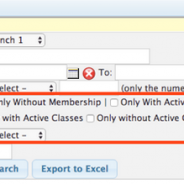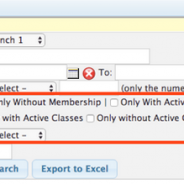Student Status
Student Status as displayed next to student’s name in CRM (Active/Withdrawn/Suspended) or in Students summary page is an overall general student’s status that is automatically updated to Active with first purchase of class in the system. It does not matter whether the sale is a trial class or a package, as long as it’s a class sale, the status will automatically change to “Active”.
From this point onwards, it’s up to you to manage this status by using Student Status widgets available to correctly indicate whether the student is still active, suspended or withdrawn. System will not automatically update this status unless you use correct widget to update this overall status.

To put it into perspective, it basically means that student can be on status Active and not have any active membership (if you initially sold a trial class but did not sell any membership) or not have any active classes/packages (if trial was attended but no further sale was done and thus there is no active class/package under this student right now).
The idea is to actively follow up with trials to make sure that they should stay on the “Active” list or withdraw them in case they have no potential.
To be able to correctly identify students you are looking for in Students summary page make sure you use correct filtering criteria.

The only auto update of student status happens when withdrawn student purchases a new package/classes. System will automatically update the status to Active again. |