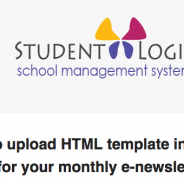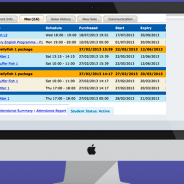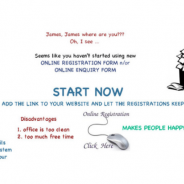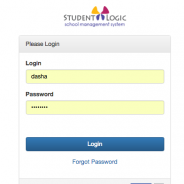StudentLogic – How to upload HTML template into Mass Email for your monthly e-newsletter.
StudentLogic system can convert properly-formatted ZIP files that contain your custom HTML and assets into functional e-newsletter or other mass email templates. Upload a ZIP file from New Mass Email to create your e-newsletter from your own HTML.In this article, you’ll learn how to upload a ZIP file that contains template HTML code and assets from the Mass Email.It’s advisable to let your designer to read this email too to know how to prepare your HTML template correctly. The upload is already very easy and can be done by...
read moreStudentLogic – the most efficient ways to communicate your system issues to us
It’s time to remind ourselves of some basic principles to communicate well to make sure that users experience with StudentLogic and Nextlogic support team is a pleasant one. The basis of a happy client is not a “super-hero like” system that has no faults but a wise, efficient and respectful communication that goes both ways from supplier to client and from client/user to supplier. We really appreciate if StudentLogic users follow the instructions below to begin with to make sure that this is true for all of us. Let’s...
read moreStudentLogic – CRM Features Refresher
This week’s educational blog would be a consolidation of few questions we received from some clients and our answers. We hope to refresh and remind you some of the CRM Features of StudentLogic. Q1. How to tag/classify new data as Prospects or Leads ? This is done in the Contacts Database (CRM Module in the system) – at the back-end there is only one big CRM Contacts Database to make sure that it’s easy to handle various types of relationships that can happen these days like one contact can be a supplier, parent and contact...
read moreStudentLogic – Importance of Website Policy and Terms & Conditions
We continue our educational series about StudentLogic School Management System with focus on importance of proper Terms & Conditions and Website Privacy Policy when collecting private data from your customers and prospects. We feel that it is important for all users to understand this, as you are using StudentLogic system to store the data collected and to process them and further use them in your business for marketing or other purposes. There are many ways through which you collect private information about your prospects and clients:...
read moreSchool Management System – Deposit Reports
The are few main objectives of the Deposit Reports: to know at any point how much of active refundable deposits you currently have (deposits collected and not returned) to know how much have already been returned (deposits collected and returned since the use of StudentLogic system of course) to monitor movement of deposits in your branches to be able to provide this information at any point to your internal or external accountant to make sure they are correctly accounted for Deposit Reports are available from Reports Module under...
read moreStudentLogic – Users Management Basics
This week we would like to contribute by refreshing and summarizing most important information there is to know about Users Management in StudentLogic School Management System. It is the most basic functionality to master in order to avoid frustration from not being able to login into system and some other related issues. Each person/individual is considered a unique system’s user with unique user ID that belongs only to him/her and that user ID should not be shared. Technically, it can be shared, but from security perspective, it...
read more